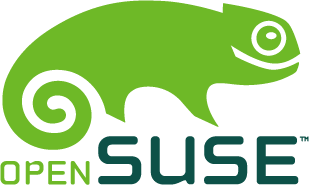
We run openSUSE on all our linux machines. Therefore, the quickest and easier way to install on lots of machines and ensure quick access to updates is to maintain a local copy of the core repositories onsite.
As we have the entire installation repository we only need network install discs which contain a setup program and then you select whatever packages you want from the repository.
First, download the repositories. There are 3 core repository you need:
- Installation
- 3rd party add on software
- Updates
rsync -Pvptrl --delete rsync://rsync.mirrorservice.org/sites/ftp.opensuse.org/pub/opensuse/distribution/11.0/repo/oss/ /www/suse/SUSE11.0-INSTALL/
rsync -Pvptrl --delete rsync://rsync.mirrorservice.org/sites/ftp.opensuse.org/pub/opensuse/distribution/11.0/repo/non-oss/ /www/suse/SUSE11.0-ADDON/
rsync -Pvptrl --delete rsync://rsync.mirrorservice.org/sites/ftp.opensuse.org/pub/opensuse/update/11.0/ /www/suse/SUSE11.0-UPDATE/
The installation and addon repositories are static, but updates will need updating. Let cron take care of that for you by running the command above once a day.
Next grab the network install CD's, http://download.opensuse.org/distribution/11.0/iso/cd (Don't forget to use a mirror).
We make the repositories available via a local apache web server. So when running the setup program just point to the IP and folder on the web server. During the installation add the addon and update repos, and hey presto fast install with up to date repositories!